- Get link
- X
- Other Apps
How to start with React?
React Development Set-up:
First of all most important think you need to choose better OS, I highly recommended for Linux based distros instead of Windows ,but depends on you what type off environment you like so for choose Ubuntu or Windows.
So first open terminal (if you are ubuntu user) or in window open CMD,before installation you need to clear about that you have to install globally or locally( I will explain further).Lets start follow the following steps:
- For installation realated any javaScript technology their is one helper is always available node package manager,for installing npm you need Nodejs so first for environment setup you need to install nodejs then npm.
- Follow this commands:
npm install nodejs
Or you can directaly install from website as simple installer but install the latest one may it will look like that
After installation check the version by typing following command after that check npm install or not by typing this command:
npm version or node (for node)
After that type :
npm install -g create-react-app (for global installation)
or
yarn install create-react-app
Now create directory where you want to start the project and follow the commands:
For initializing the project make directory name React then change the directory by using cd React . After that create your project by initializing with package.json file where all information about dependencies is stored.
Ok type npm install init-y it will initialize your packages dependencies then type
in cmd or terminal after in directory react make one project as MyApp
create-react-app APPNAME
so simple na..
After your first app look like this.So for starting in browser type
npm start
It will start you project on port 3000.
and here it is..... ta da. So for further follow blog ,in next you will learn about bebbel and vs code setup ,theme code editor for react developement.
- Get link
- X
- Other Apps



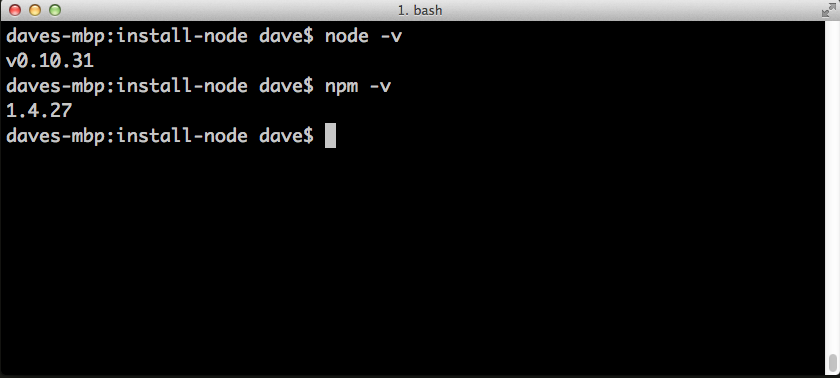


Comments
Post a Comment